How to Take and Upload Screenshots!
By Tank You
Contents
--------
[1] How to take Screenshots
i) Using the Client
ii) Using the Keyboard
[2] How to Upload
--------
[1] How to take Screenshots
i) Using the Client
ii) Using the Keyboard
[2] How to Upload
--------
[1] How to take Screenshots
i) Using the client
You can click on the Screenshot button on the client.

After clicking on this, the screenshot will go to this destination.

ii) Using the Keyboard
If you press the "PrtScrn" button on your keyboard, it will take a screenshot
and copy it to your clipboard. To save this, open up MSPaint. Press "ctrl+v" and it will
be pasted into Paint. Save this as PNG filetype for high quality.
----------
You can click on the Screenshot button on the client.

After clicking on this, the screenshot will go to this destination.

ii) Using the Keyboard
If you press the "PrtScrn" button on your keyboard, it will take a screenshot
and copy it to your clipboard. To save this, open up MSPaint. Press "ctrl+v" and it will
be pasted into Paint. Save this as PNG filetype for high quality.
----------
[2] How to Upload
To upload your photo, go to an image hosting site such as
www.imageshack.us

Press browse and find your screenshot. After finding it hit Upload.
YOU WILL GET ONE OF THESE 2 SCREENS
After uploading you will see the above screen.
Press "Show Adv Links" and take the Direct Link.
On the Forums, copy and paste that link and put it inside [IMG] tags.
Thanks and I hoped you learned something!


 Tank You Tue Mar 03, 2009 5:48 pm
Tank You Tue Mar 03, 2009 5:48 pm